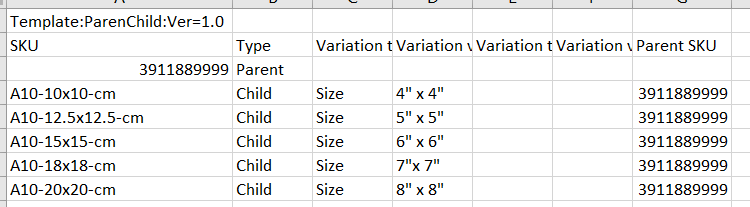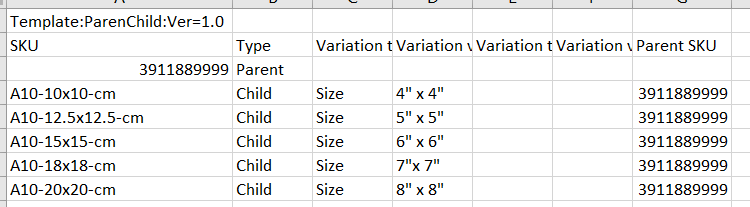How to Create a Parent/Child Relationship?
Parent / Child will link SKUs by style, color or size
- Login > Profile > Update Data Products In Bulk
- Export a Parent/Child Excel Template
- Review Sample Text on how to create the parent/child relationship
- Setup a non-sellable (non-real) SKU as the parent. Will never be found in inventory.
- All of the children SKUs go below this.
- The Parent SKU will have a ‘Type’ of ‘Parent’
- Put SKU for all of the children SKUs below. Can be as many as needed.
Note - this must be the SKU, not the OCID.
- The Variation Type 1 column is freeform. The two most common variation types are: Size, Color
- When there are multiple sizes and colors it is appropriate to also use Variation Type 2
- The Variation value must be filled in.
- Once complete save a .csv and go to Upload Products Data In Bulk -> Upload Your Products.