Here you will learn how to complete/ edit your profile, add team members and add/ edit your billing and warehouse information
-
See screenshot below. Under Profile Details click Edit to add/change your email contacts.
2. Manage User Information
This is where you can add secondary users to access your portal information. Included data entry team, sales reps, etc here. Only the Account Manager can manage the profile and add secondary users. The contact for the Account Manager can be found at the Profile Details section.
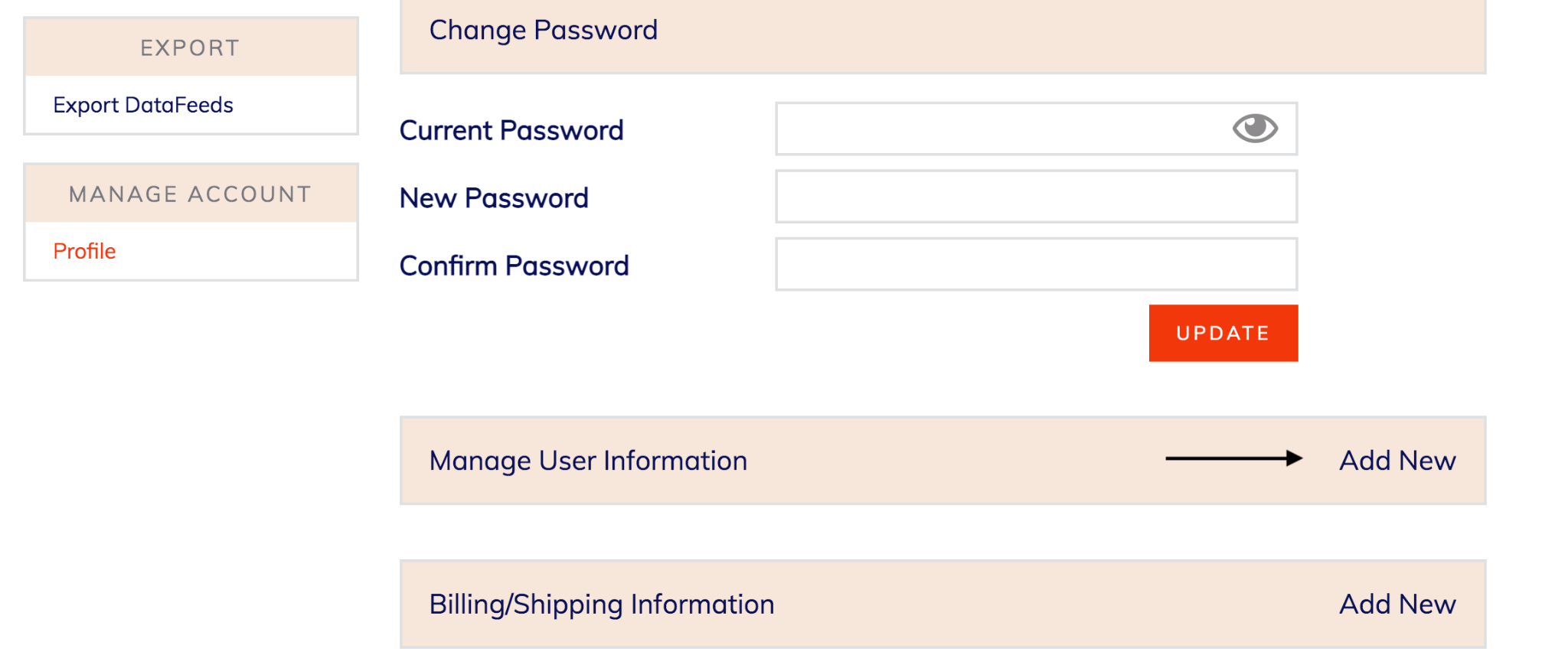
3. Manage Secondary Users Information - To enhance collaboration and streamline access to our platform, you have the flexibility to add secondary users to your account. Provide the necessary information for each additional user below.
4. Add/ edit Billing/Warehouse Address Information
This is where you can add your billing address, and warehouse address/es. Reporting inventory and shipping from more than one address is preferred, but not mandatory. You need to have at least one billing address and one warehouse address.
The warehouse address must be in the US, unless you are using Fulfillment by HomeRoots. FBHR is a program we offer for fulfillment that is ideal for those without a US warehouse presence or looking for a more diversified presence.
Click on “Add New” - to add an address.
5. Bank Account Information - Please provide the necessary details related to your bank account in this section. Include the following information:
Bank Location: Specify the physical location or city where your bank is situated.
Bank Owner: Enter the legal name of the account holder as it appears on the bank records.
Bank Name: Provide the official name of your bank.
Bank Address: Include the complete address of your bank, including street address, city, state, and postal code.
Account Number (Only Checking Account): Enter the unique account number associated specifically with your checking account. Ensure the accuracy of this information for seamless financial transactions.
Routing Number (if applicable): Include the routing number, if applicable in your region.
Ensure the accuracy of the provided information to facilitate smooth and secure financial transactions.
IMPORTANT NOTE:
“Please be assured that we take comprehensive measures to maintain the privacy and security of your data. If you have any concerns or questions regarding the handling of your profile information, feel free to reach out to our dedicated support team.”
